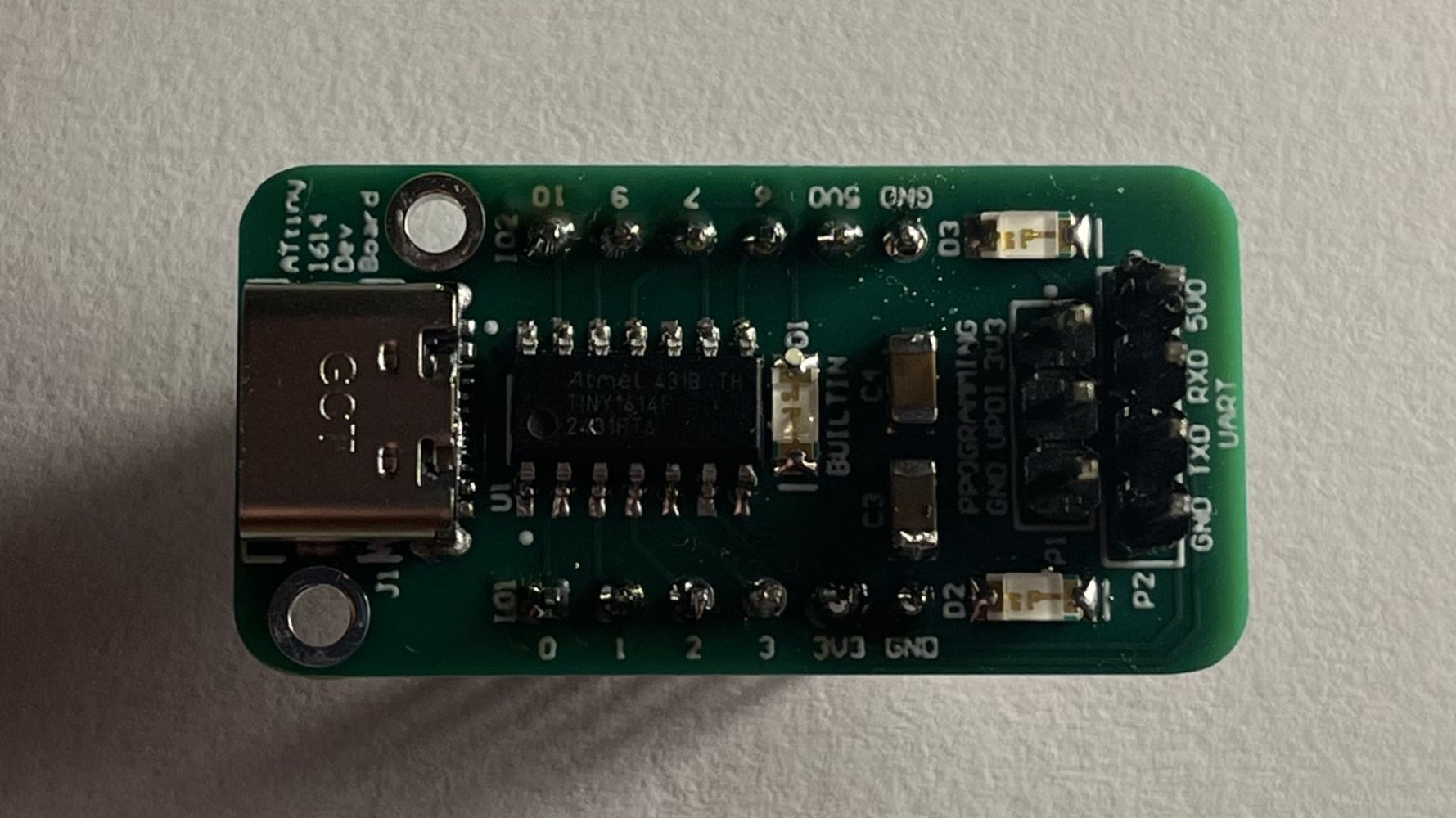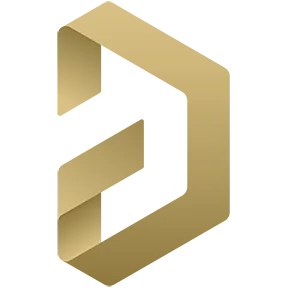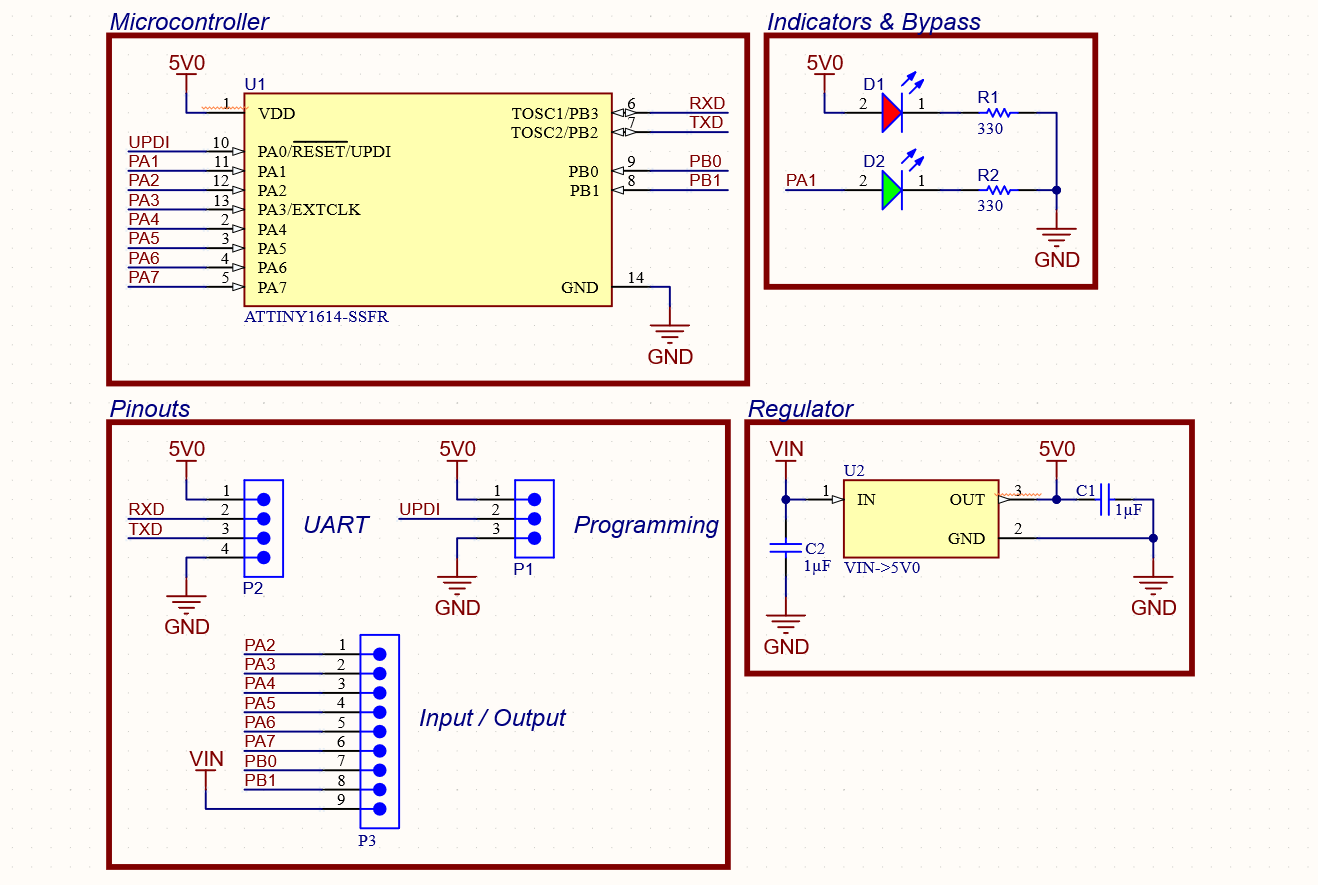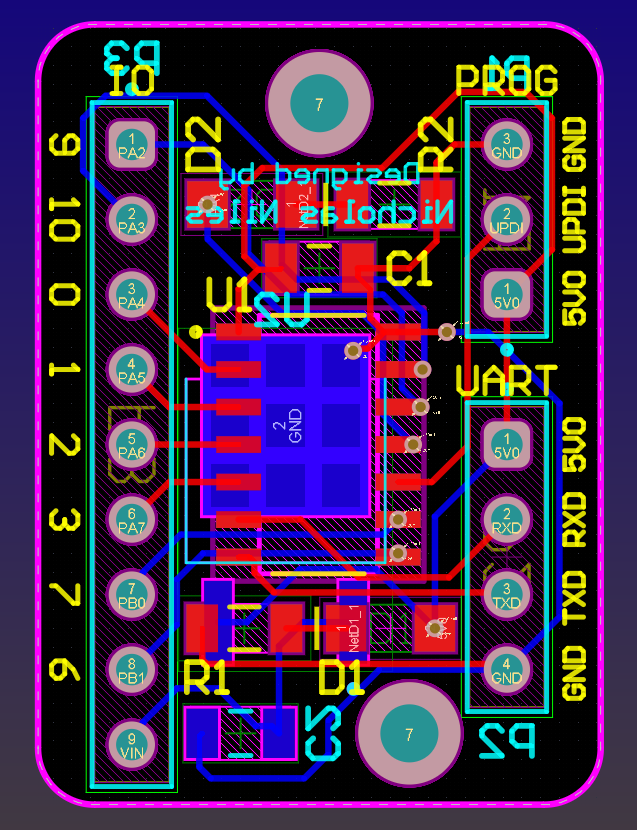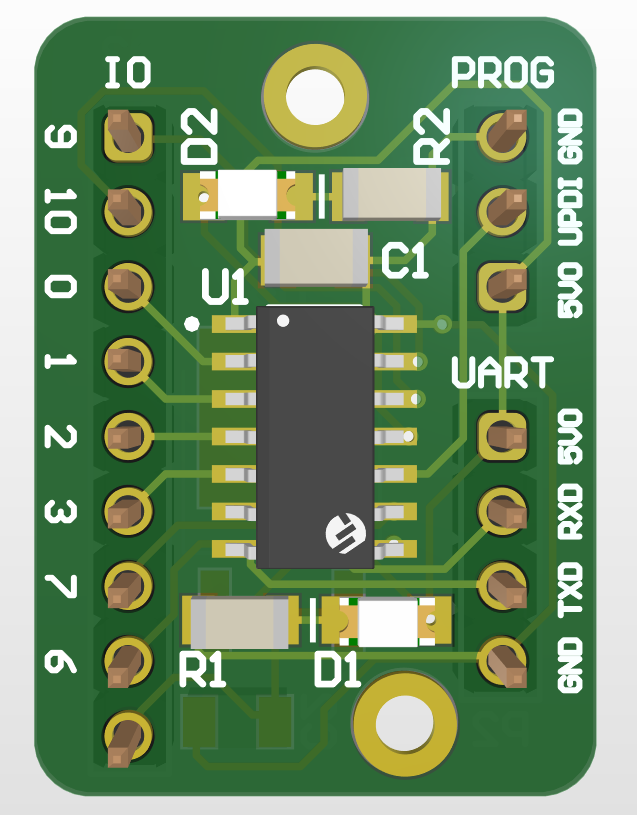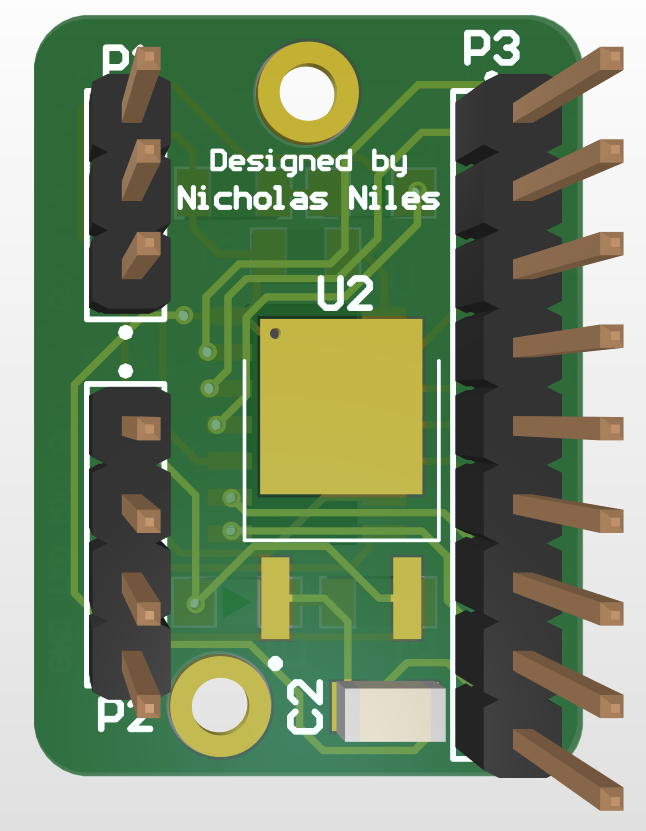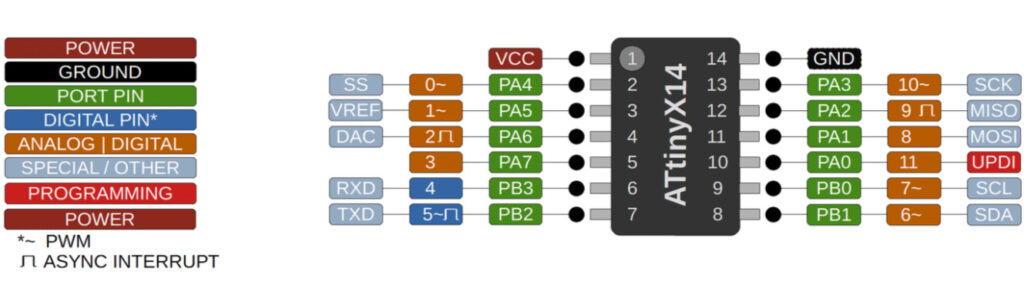ATtiny1614 Dev Board
Circuit Board
This PCB I designed, had manufactured, and soldered is a microcontroller dev board similar to my ESP32-C3 Dev Board. This board, instead hosting an ATtiny1614 chip, is likely to be the center of many projects I develop going forward. With programming via an Arduino Uno using the Arduino IDE and able to fit right into a breadboard, it makes a great and cheap microcontroller dev board for prototyping (and later in final layout) of projects.
This project is sponsored by PCBWay, a wonderful and easy to use PCB manufacturer.