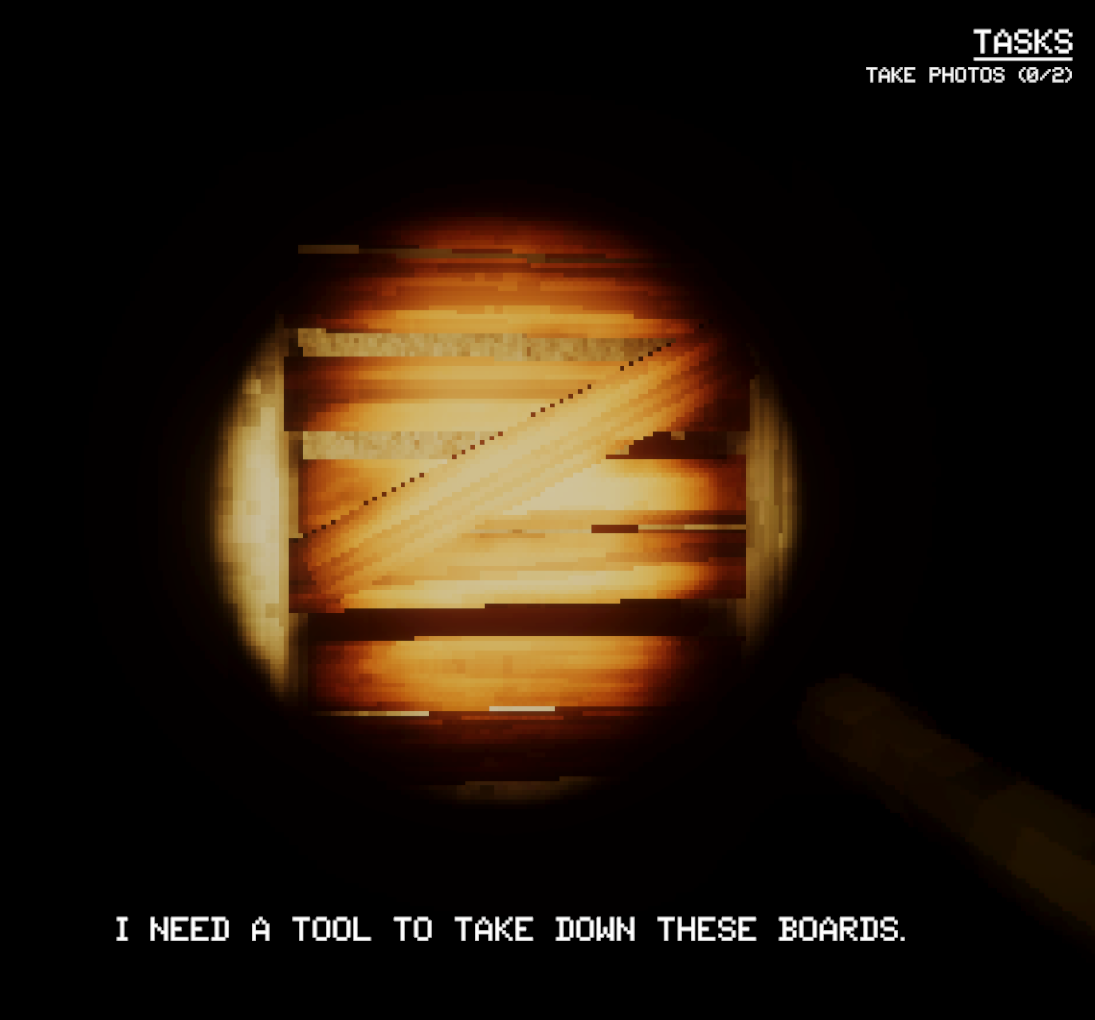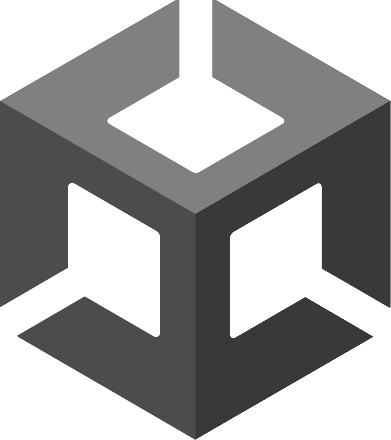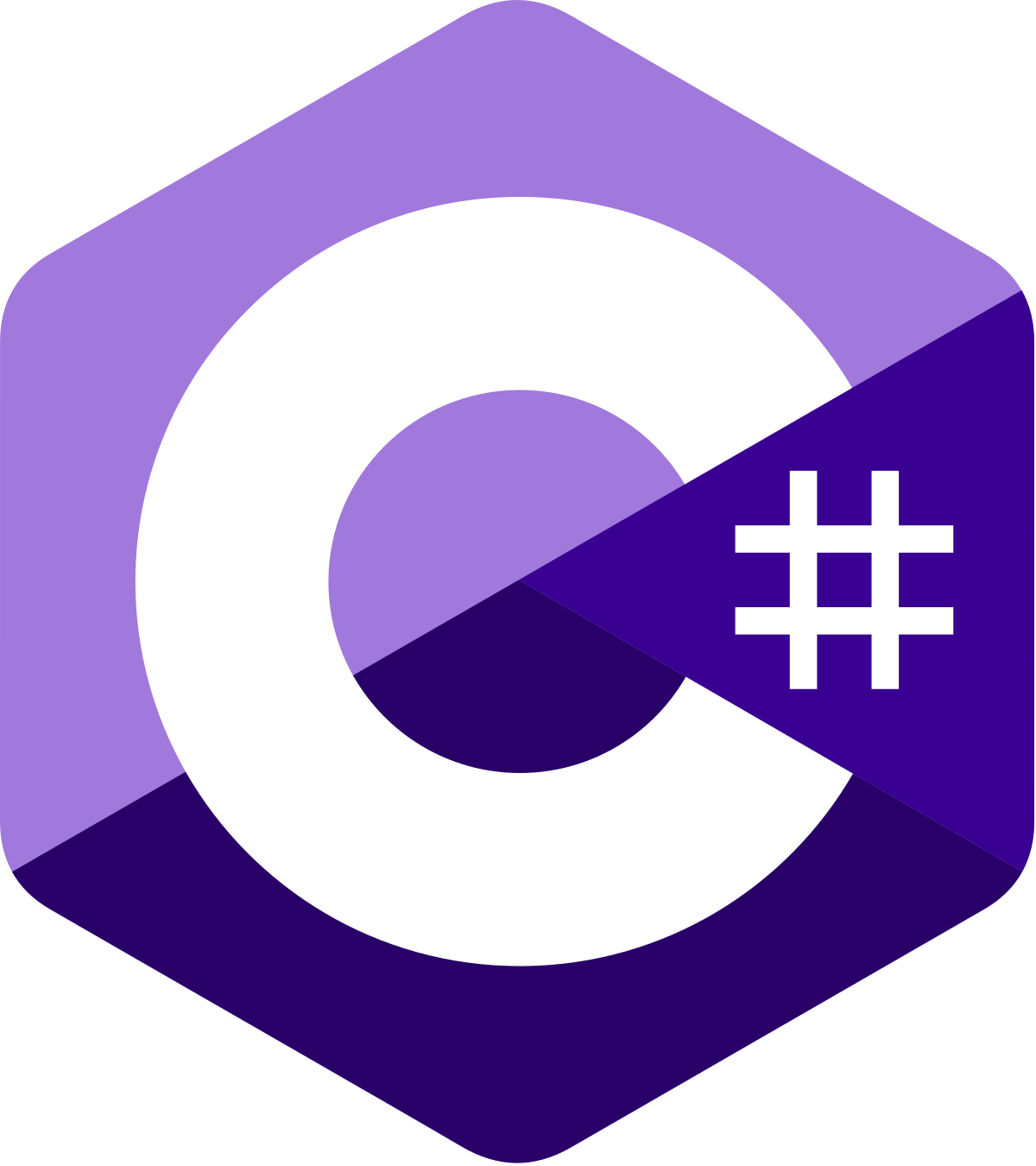Telling a Story through a Game
When it comes to horror games, it helps build suspense and create a sense of realism when the world is set in a realistic/good story environment. I went about telling a story in my game in a couple of ways.
Throughout the game, the environment tells the most of the story, and it also connects with readable story elements throughout the game too. For example, in the first newspaper, found on the hood of a police car, talks about the police officer and his purpose of being here, which is reinforced by his abandoned police car found outside when you first start the game:

And there are many more elements that tell the story and tie in with other storytelling elements:

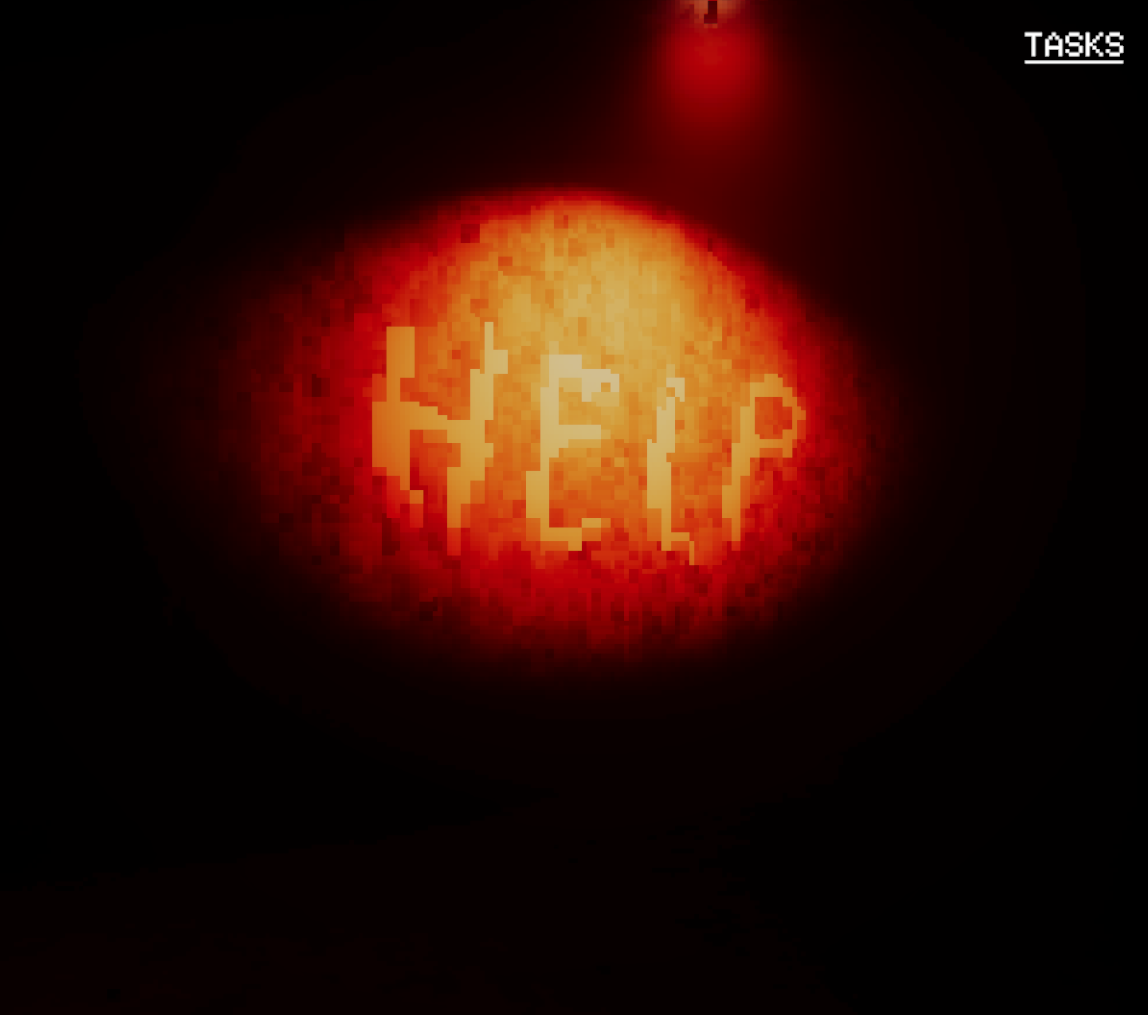
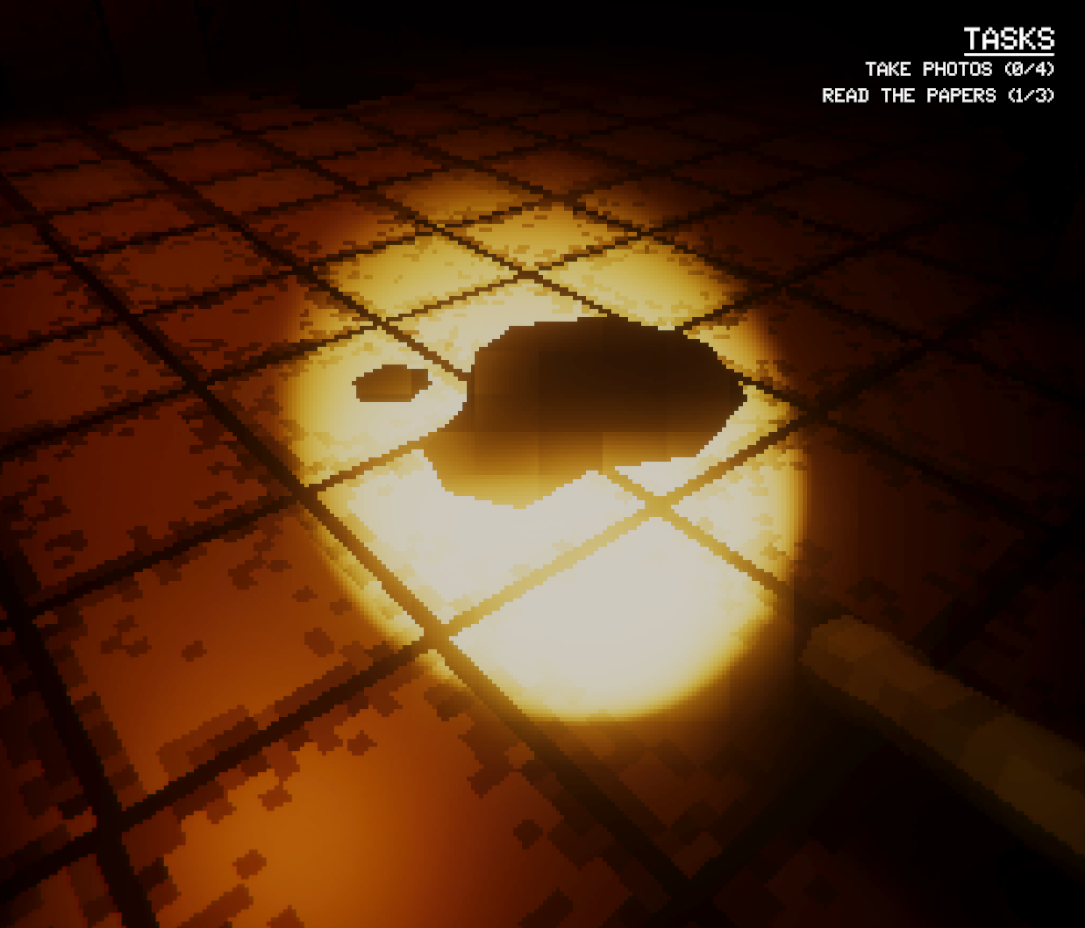


Throughout the game, the player finds News Papers that are the heavy lifters of the story telling. They include a date, allowing the player to piece together a timeline of events, and they also tell the story of what happened.
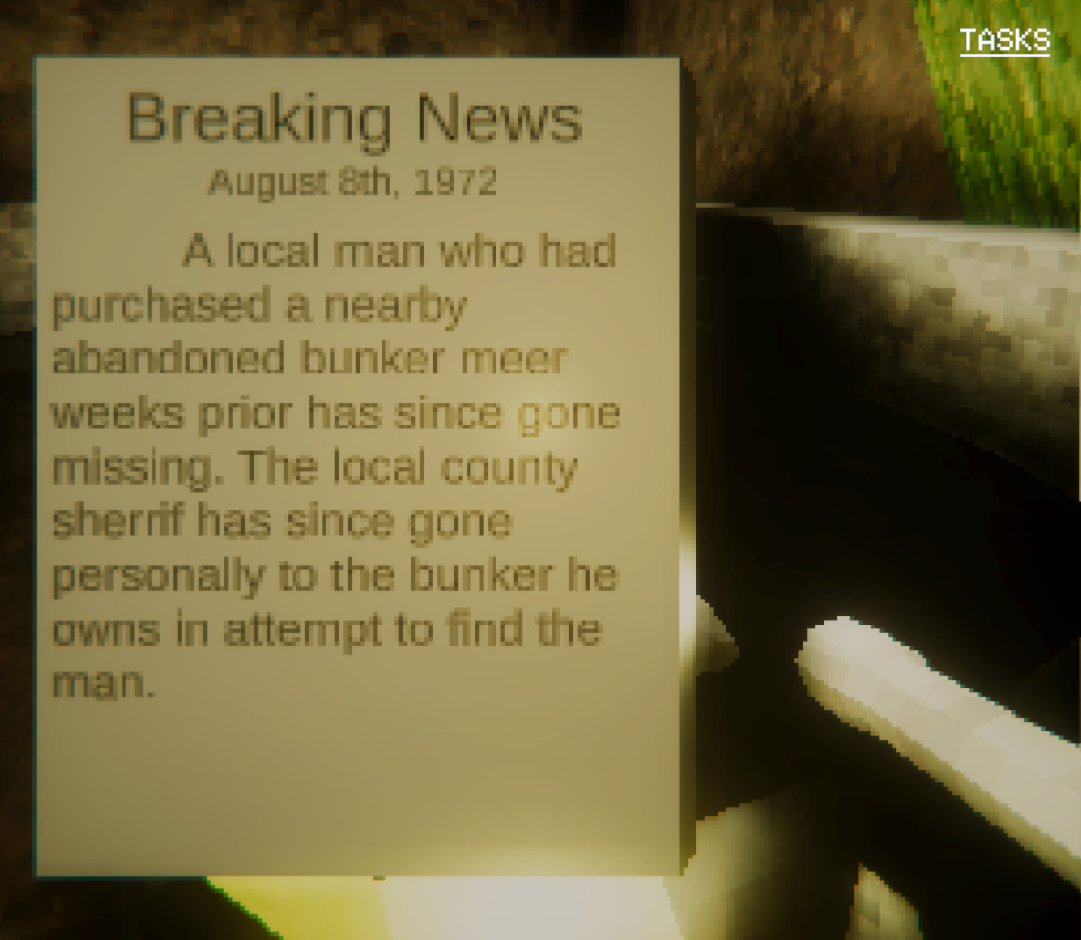
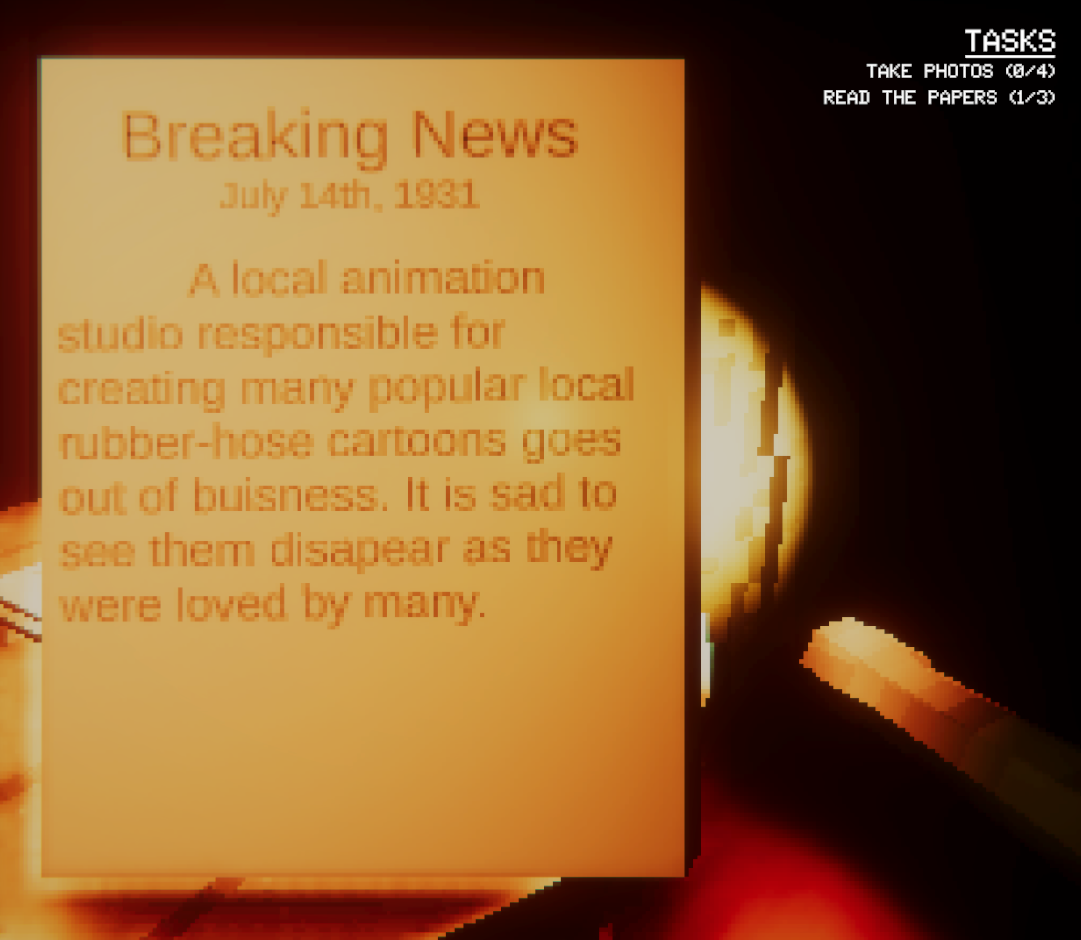
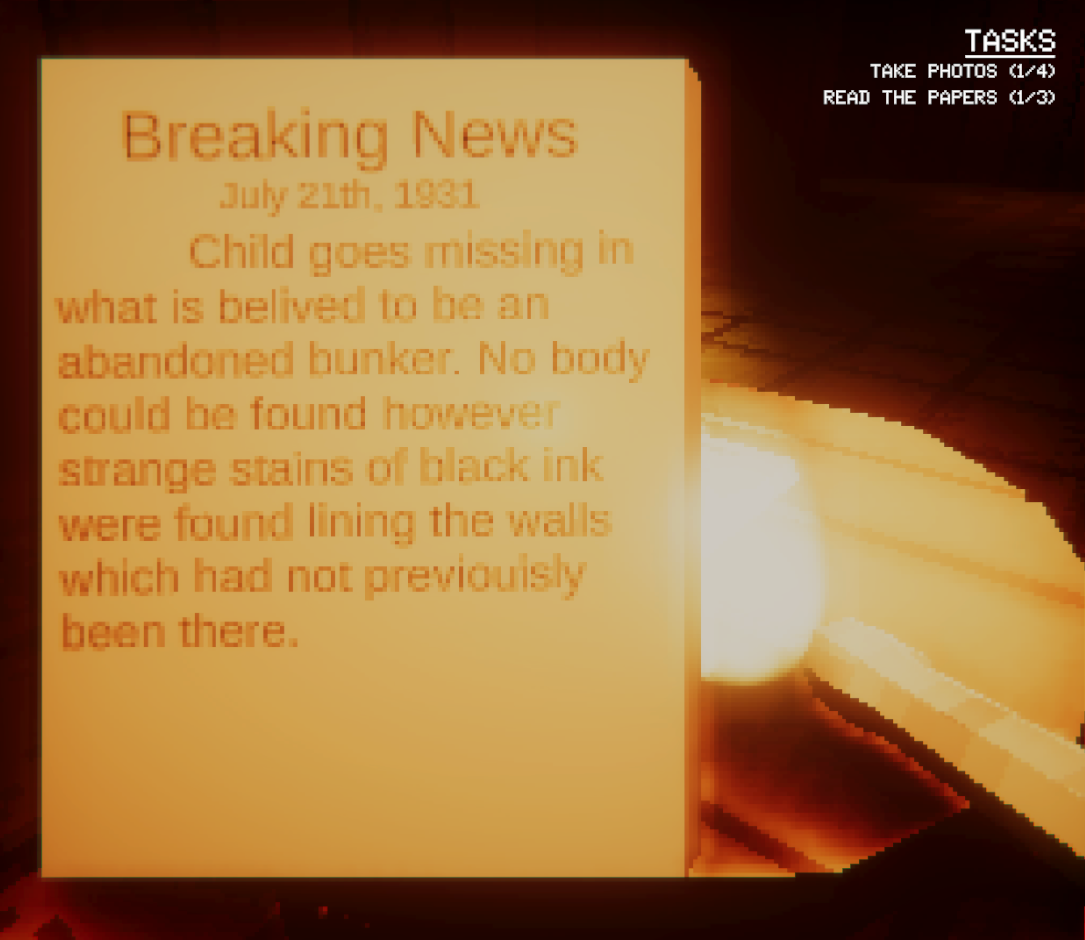
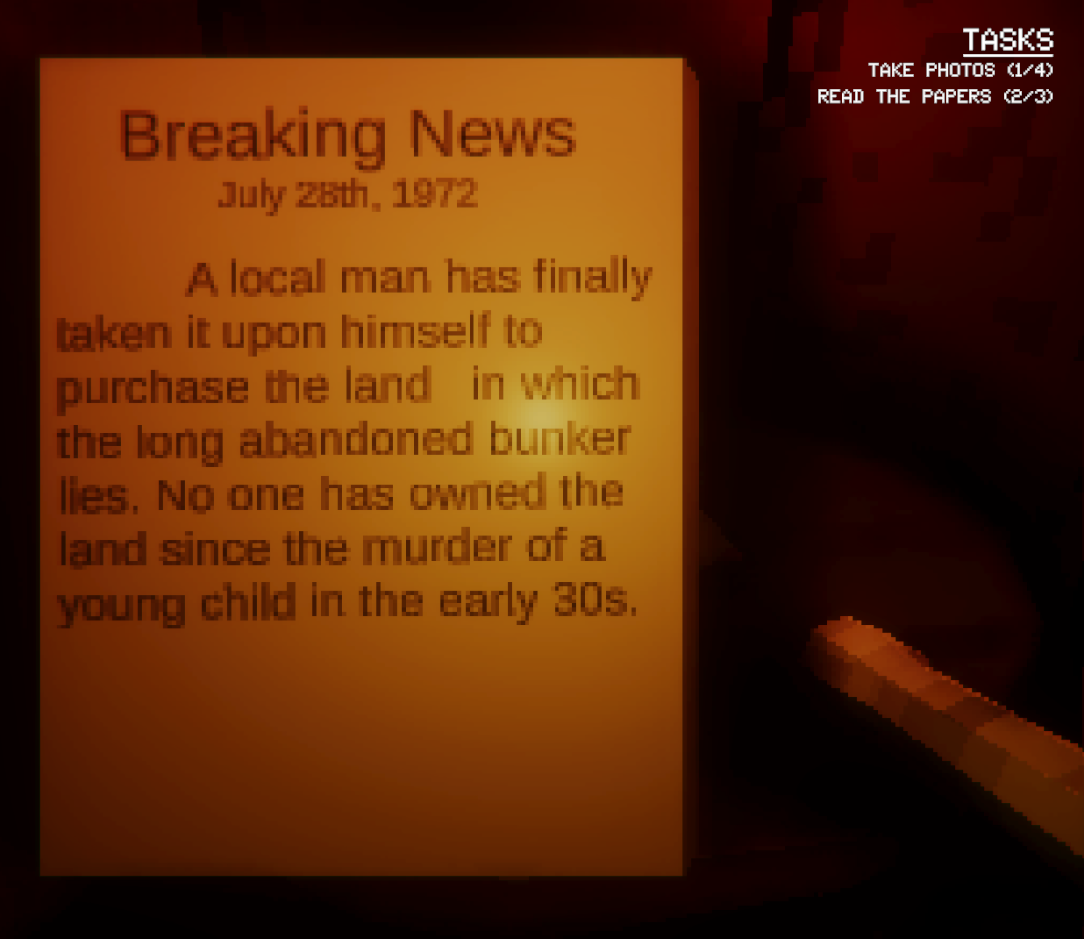
Additionally, a dialouge system, where text is displayed at the bottom of the player's screen, is also used. This helps guide the player if they don't understand something and also helps build the story.